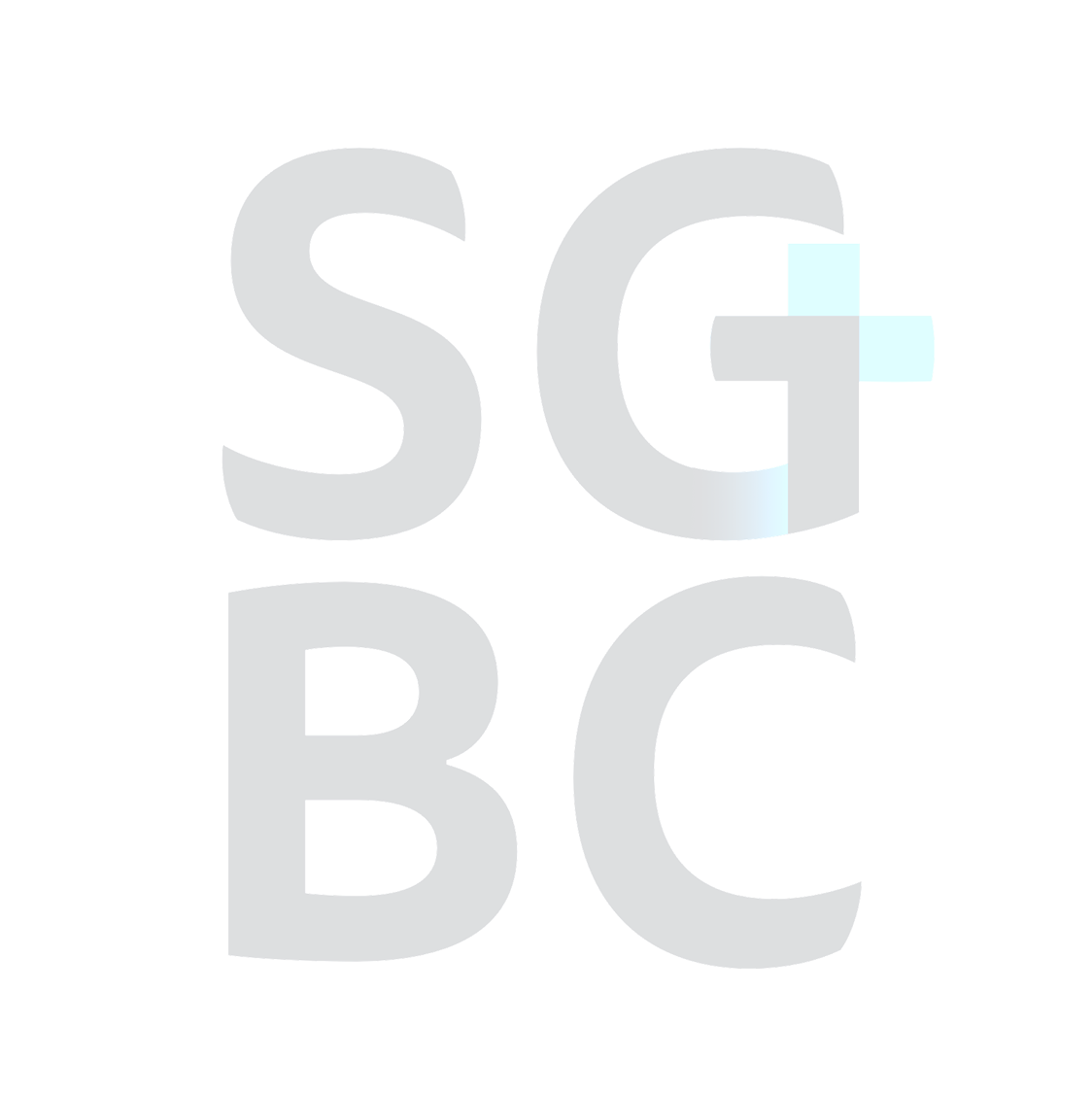To allow us all to continue to gather together (virtually) we are using Zoom.
If you don’t have a smartphone or a tablet or a computer, or are not confident with using them, you can simply dial in from a normal phone. It is very straightforward. Details are below.
If you do have the technology then you are able to join on a video call – so we can see you (if you want to be seen), and you can see us. You can simply use Zoom in a web browser without registering. Or you can download the app and sign-up yourself.
To set up (one off):
On a phone or tablet (either Apple or Android)
- Go to the App Store or Google Play Store
- Search for Zoom and download.
- When you run it, you will be prompted to sign up or sign in. The first time you will need to sign up which is relatively painless. Go for the basic (free) option.
On a laptop (as long as you have a built in mic and optionally a camera
- Go to https://zoom.us/download
- Download the Zoom Client for Meetings and install
- And once again you will need to sign up to the basic service.
You need to make sure that Zoom has access to the microphone and the camera on your device.
If you need the meeting details for our Sunday services then please contact us and we will get in touch.